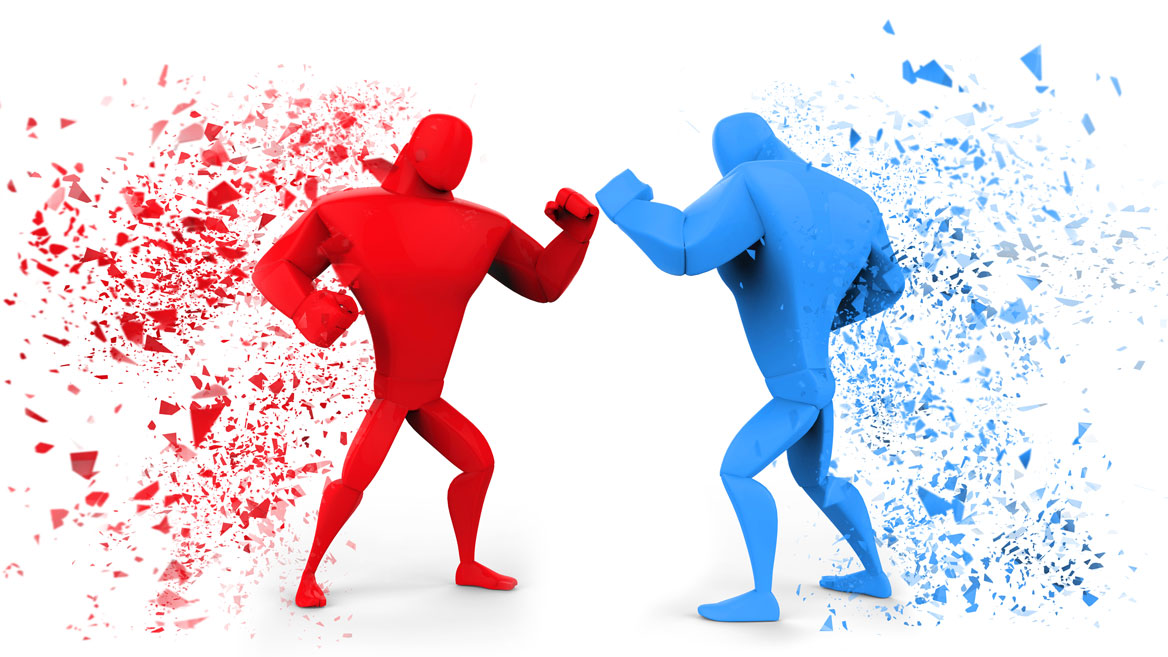PowerPoint vs Prezi
We often get asked the question, "Which is better: PowerPoint or Prezi?"
There is no simple "yes" or "no" answer - each has its own strengths and weaknesses, depending on the circumstances. Here's a quick compare and contrast:
Microsoft PowerPoint
To the extent that PowerPoint files are made of pages - which go by the name of slides - PowerPoint offers user a familiar interface, similar to the pages in a book. Each slide is two dimensional (width x height) and of a predetermined, customisable size.
PowerPoint shares the majority of its Graphical User Interface (GUI) with other products in the Microsoft Office stable. Users who can create a Word document will be able to use the templates within PowerPoint to create slides. (Sadly, slides created in this manner are not at all memorable, but that's another point, well covered elsewhere in other posts).
Announced in 1990, PowerPoint quickly replaced the more traditional combination of overhead slides & projectors. Packaged with a word processor and spreadsheet, Microsoft Office established itself as a very popular business graphics package.
In the hands of a skilled user, PowerPoint's custom animation and transition features can create highly effective, memorable presentations.
The Morph Transition
With the launch of PowerPoint 2016 came a brand new feature – the Morph Transition. This new feature gives the audience the appearance of there being one infinite canvas (similar to Prezi), although in reality it is built with numerous slides.
With the Morph Transition you are able to move, enlarge or change the appearance of numerous objects in one seamless transition.
Prezi
Launched almost two decades later than PowerPoint, Prezi adopts a very different approach to presentation. Instead of offering the user a GUI built on individual, 2D pages, Prezi offers the user a 3D canvas of infinite size. This is quite different to PowerPoint's initial likeness to a blank sheet of paper and can take some getting used to.
Prezi was created from day one as a cloud-based platform and it's therefore easy to access and share presentations.
This very clever software was the brain child of architect Adam Somlia-Fischer, who was looking for a way to navigate and display his floor plans in a smoother, more attractive way.
The zoom and pan functionality allows the presenter to move around the canvas during the presentation - focusing the audience's attention on particular points while allowing the presenter to show 'the big picture'.
Examples of good uses of Prezi would be:
- Navigating a city's tourist attractions on a map - displaying information and pictures
- Moving around the plan view of a factory, showing each stage of the production process
In summary
PowerPoint and Prezi are both excellent tools. The biggest failings of each lies in their misuse, not in the lack of any particular functionality. To use each product at its best, start by clearly identifying your message, then think about how you can explain this to your audience without over-loading their working memory.
Need ideas for your PowerPoint presentation? Check out our free Expert Guide below...
For hints and tips on how to use create effective PowerPoint presentations, download your copy of our free Expert Guide ‘PowerPoint Presentation Ideas’ by clicking the button below.